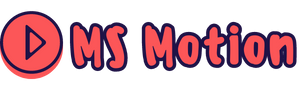Game world building is no longer a niche pursuit reserved for massive studios. Today, indie developers in Nevada are proving that small teams and even solo creators can craft immersive universes that rival the giants. With the rise of eSports arenas in Las Vegas, the growth of VR/AR technologies, and the vibrant indie scene across Reno and Henderson, game world design has become a cultural pulse point.
Players crave more than just gameplay; they crave worlds that feel alive, brimming with history, culture, and personality. That’s where game world building comes in. Whether you’re sketching your first fantasy map or constructing a futuristic city powered by neon, the process fuses creativity with technical precision. This guide delivers a step-by-step roadmap, from concept to refinement, showing how to design worlds that captivate and endure.
Understanding Game World Building
At its core, game world building is the deliberate act of constructing environments where stories, mechanics, and players intersect. It goes beyond art, it’s about creating believable spaces that hold weight and context.
Creative design handles the imagination: lore, cultures, myths, and the unique quirks that make a world memorable. Technical world architecture, on the other hand, ensures that the virtual space runs smoothly within a game engine, balancing assets, physics, and performance.
In indie development, world building gives small projects identity. In AAA development, it ensures cohesion across massive teams and assets. No matter the scale, world building defines the soul of the game.
Core Principles of Game World Design
Immersion
Players must feel the world is real. The crack of footsteps on Nevada desert sand, the glow of neon billboards in a cyber-Las Vegas, all of it adds depth.
Consistency
A fantasy kingdom with medieval castles shouldn’t suddenly feature futuristic skyscrapers without context. Story, mechanics, and art style must align seamlessly.
Player Agency
Worlds should respond to actions. Choices should ripple across environments, whether that’s altering landscapes, shifting alliances, or unlocking hidden narratives.
Scalability
Design for growth. A world might start small, but it should have room to expand. Think of early RPGs that grew into sprawling franchises because their worlds allowed evolution.
Step-by-Step Guide to Building Your Own Game World
Step 1, Conceptualize Your World
Begin with inspiration. Nevada offers plenty, sweeping desert terrains, the buzzing energy of Las Vegas, ghost towns frozen in time. These settings can inspire fantasy wastelands, futuristic metropolises, or eerie post-apocalyptic zones.
Next, draft lore. What history shaped this world? What cultures thrive or clash within it? Who holds power? Lore is the invisible scaffolding that supports player immersion.
Step 2, Define World Mechanics
Every world obeys rules. Physics defines gravity, while environmental conditions bring storms, day-night cycles, or scorching desert heat. Mechanics should not just look good, they should influence gameplay.
A desert world could affect survival mechanics, forcing players to manage hydration. A neon city might thrive on an economy system where player choices impact prices and power balances. The stronger your mechanics align with your setting, the richer the player’s experience.
Step 3, Design the Environment
Here, artistry and technicality converge. Begin with level design basics, where do players move, explore, or engage? Layout defines pacing.
Open worlds allow freedom, demanding vast landscapes, but risk overwhelming players. Linear environments channel the journey, focusing on narrative impact. Both approaches have merit; choose what serves your vision.
Modern tools make this accessible. Unreal Engine offers photorealism, Unity balances accessibility with flexibility, and Blender lets creators build custom assets. For beginners, even free tools like Godot or premade asset packs provide entry points.
Step 4, Add Characters and Factions
A world feels hollow without inhabitants. NPCs provide texture, merchants with stories, enemies with motives, factions with ideology.
Balance archetypes. Heroes need villains, but villains require depth. A Nevada-inspired cyberpunk syndicate could thrive on casinos and data smuggling, offering more than a “bad guy” cliché. Communities and factions create ongoing tension and player engagement.
Step 5, Playtest and Refine
Iteration is the lifeblood of design. No world is perfect on the first try. Players expose flaws developers miss.
Encourage player feedback early. Watch how testers interact with environments. Are they lost? Are they bored? Do mechanics confuse them? Adjust. Refine. Test again. Iterative design builds not just functionality but authenticity.
Trends in Game World Design for Nevada Developers
VR/AR Growth
Nevada’s entertainment culture thrives on spectacle, and VR/AR is extending that tradition. Immersive gaming is booming, with developers designing interactive casinos or virtual desert explorations.
Influence of eSports
Competitive gaming isn’t just about matches, it’s about worlds that make arenas iconic. Nevada hosts numerous eSports events, making world design a tool for spectacle and audience engagement.
Local Indie Communities
From Las Vegas dev meetups to Reno coding groups, Nevada’s indie community is vibrant. These communities often push boundaries, experimenting with bold world designs beyond mainstream formulas.
Tools & Resources for Game World Builders
Software
- Unity: accessible for all levels.
- Unreal Engine: photorealism and cinematic tools.
- Godot: open-source, flexible.
- Blender: modeling and animation powerhouse.
Asset Libraries
Premade assets from sites like TurboSquid or Unity Asset Store accelerate workflows, but customization ensures originality.
Learning Resources
Online courses from Coursera, Udemy, and Unity Learn provide structured tutorials. Forums like Polycount or Reddit’s r/gamedev offer peer support and critique.
Common Mistakes to Avoid
- Overcomplicating Too Early: Ambition kills projects when scope outruns capacity.
- Ignoring Player Perspective: Developers know their world, but if players can’t navigate it, immersion breaks.
- Lack of Optimization: Stunning graphics mean little if frame rates crawl.
- Copying Without Innovation: Inspiration is valid, imitation is lazy. Originality fuels engagement.
Best Practices for Game World Success
- Start Small, Scale Later: Build a strong foundation before adding complexity.
- Player Testing Early: Fresh eyes highlight blind spots.
- Blend Creativity with Functionality: Artistic beauty must serve gameplay.
- Document Design Choices: Clarity prevents chaos as worlds expand.
Moving from Idea to Reality
Game world building isn’t about throwing random landscapes together, it’s about sculpting immersive ecosystems where players lose themselves and stories thrive. From conceptual sparks inspired by Nevada deserts to fully realized environments tested by players worldwide, each step adds layers of believability. With VR, eSports, and indie innovation reshaping the scene, the time to craft your own universe has never been better. Start with a sketch, refine with tools, and lean on community feedback. Your dream world won’t just exist on paper, it will live, breathe, and evolve with every player who steps into it.
FAQs
- What is the first step in designing a game world?
Begin with a solid concept, theme, lore, and mechanics that frame the universe. - How long does it take to build a game world?
Small projects may take weeks, but sprawling open worlds can stretch over years. - Do I need coding skills for world building?
Not necessarily. Many tools offer visual scripting, but coding unlocks deeper customization. - What tools are best for beginners?
Unity, Unreal Engine, and Blender provide approachable yet powerful entry points. - How can Nevada developers showcase their game worlds?
Local game jams, indie meetups, and Las Vegas expos provide excellent platforms.
References
- https://www.gamasutra.com/view/feature/131791/world_building_theory_and_practice.php
- https://docs.unrealengine.com/5.0/en-US/world-building-in-unreal-engine/
- https://learn.unity.com/tutorial/worldbuilding-tools